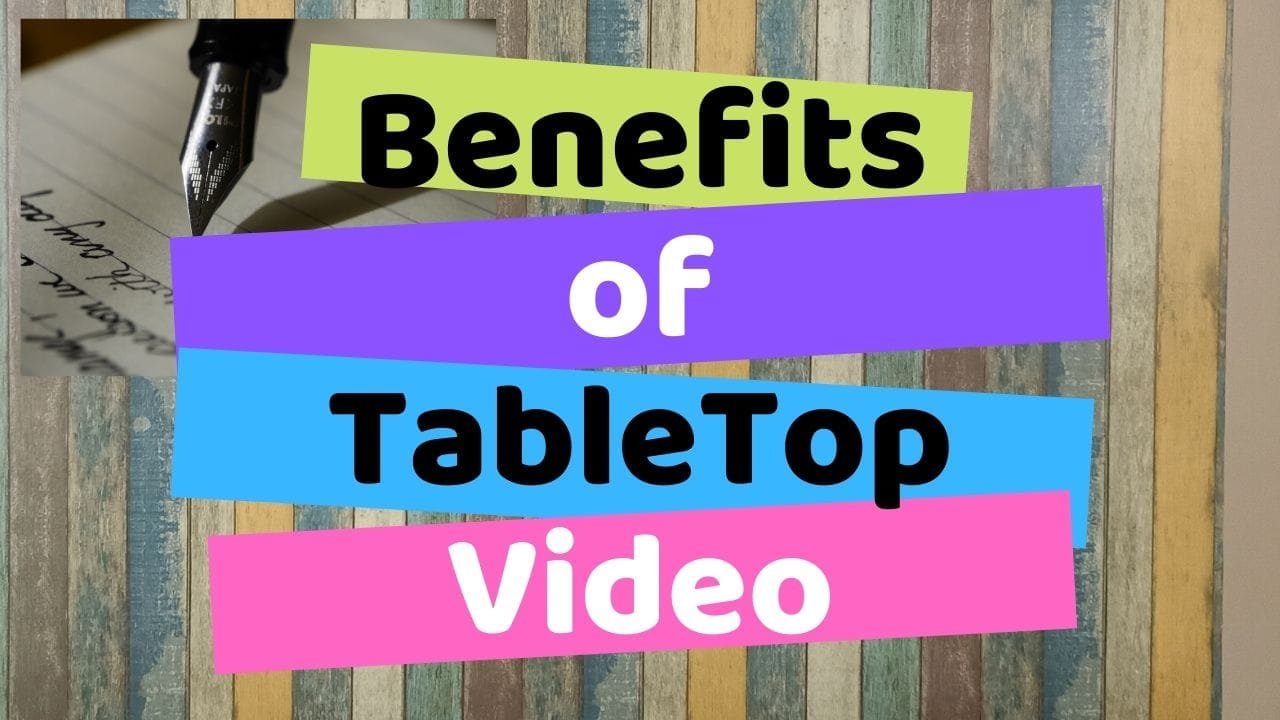A TableTop educational video is recorded by placing a camera on top of a table while a teacher writes on paper with an audio explanation. It is important to place a camera parallel to the table surface so that the written text can be seen clearly without any change in perspective.
This is an example of a TableTop video
The TableTop method can also be used to record videos for Electronics projects and craft but it is not recommended. Overhead videos are recommended for these types of videos.
In this post, I will explain the benefits of tabletop educational video. If you are looking for ways to record tabletop educational video, I have explained it in a different post. Let’s begin with the benefits to teachers.
Benefits for the teacher

1Teachers do not need to change their style of teaching. Teachers are habitual in writing on paper with pen and explaining simultaneously. They have to do the same in front of a camera.
2There is no need to learn about special hardware and software in order to make a TableTop educational video. Simply, place a camera on top of table parallel to its surface and start recording. All you need to know about how to record videos with the camera or smartphone and the basics of a video editor.
3Among all types of video tabletop are the fastest way to produce videos. Prof. Raj Kumar Theuna has produced videos for the complete syllabus of a subject in just 3 months. He has done it twice, the first time for the subject “Electronics Engineering” and the second time for the subject “Communication Systems“. The complete video length for each subject is around 13-15 hours.
Benefits for the student
Based on the comments we receive on LearnByWatch videos and interaction with our students we know that students love TableTop educational videos. Their reason is simple, they have to write in examination in a similar fashion as shown in TableTop educational videos. In TableTop educational video, teacher’s hand is visible and the way to draw diagrams, make graphs, etc is visible.
[poll id=”5″]