This post presents the review of this video: https://youtu.be/ssof_yl6CHA
I reviewed this video for 3 parameters
- Content Quality,
- Presentation Quality, and
- Production Quality.
Important Note
Dear Sir,
Before you read this review, please keep in mind that we only point out negative points. There are
many positive points to the videos. Your explanation is clear, the choice of numerical and presenting them on a whiteboard with your talking-head is also good. So, you keep doing what you are doing. Improve what you can and keep producing the videos. The most important thing is to keep making videos, no matter what.
Thanks
Dr. Yogendra Pal
Content Quality (Must improve)
In the beginning of the video, you created a TalkingHead video and try to relate this video’s content with previous knowledge of the students which is good. In addition to that, you can also mention that you are going to put the link in the description of this video and give links in the description. This way students will be able to visit previous videos easily.
Your explanation and way of production is awesome. This is exactly what students want.
Although, you need to try to keep your videos short, around 20 minutes.
Presentation Quality (Must improve)
You spent most of the time on the right-hand side of the board and many of the times you have gone out of the frame. While there is a wall on the left-hand side of the whiteboard. From the next video, you can put the camera to little right so that wall is visible on the right-hand side of the frame, this way you can be in the frame while explaining content from the whiteboard.
As you are looking to the camera many times this is why try to record yourself from top to chest, this way your hand movement will be visible. For that, you can fix the whiteboard a little lower on the wall. This will also help your hand to reach to the board easily.
Text size while solving numerical is very low and hardly visible. As you can see at 22:00.
Production Quality
There is constant noise in the audio. I think this is coming from tube light. You can remove this noise with the help of audacity.
At 5:02, 13:10 and 17:40 when there is a cut, try to put a transition, this will help students in understanding the time gap. Right now it is looking like magic.
You can also use a better quality mic to improve the voice quality of the video.
Updated Comment:
I saw your recent video published on 29 April, audio quality is improved.
I also noticed that you have shifted your camera to the right.
-
 Educational Video Review Service₹590.00
Educational Video Review Service₹590.00
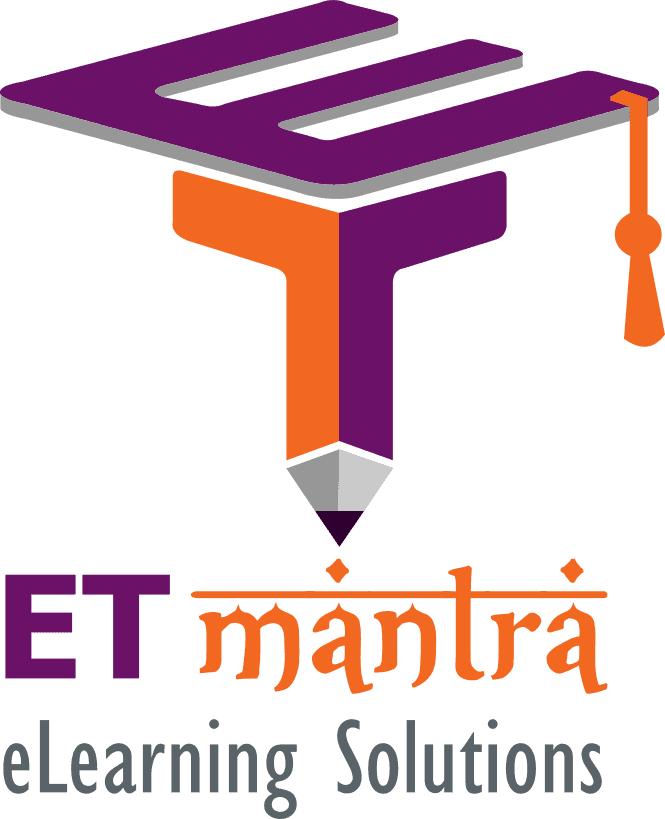

1 comment
Sanjay kumar
Respected Sir,
A lot of thanks for so detailed review. All points towards which you pointed are correct. It will help me to improve quality of future videos.
I am using Boya wired mic. Is it ok or any better mic?
I am using oppo A5s mobile to video. Is it ok initially?
I didn’t edit any video till now. I made video and uploaded. Only i reduced size by using Handbrake as you guided. Also I don’t want to edit video as it is not convenient for me. Also i don’t know how to edit. These are some points.
Again thanks with gratefulness
Sanjay kumar.