F.A.Q.
Which application can be used to record paper writing video?
SmartPhone already have default camera app installed. That application is sufficient to record a TableTop video.
But you can try using other applications like OpenCamera. It depends on your choice and what suits your reqirements.
Is this method useful to record video of books?
Absolutely, Same setup will help in recording books while you are reading and explaining it’s content. You may need to improve your light arrangement so content of book is visible properly.
How to pause video during recording?
You can not pause the video but you can stop recording. There are two ways to remove the unwanted portion from the videos.
- Keep recording and delete unwanted clip from video during editing.
- Record your video in multiple clips by stop and start recording again and again. Finally, merge multiple clips during editing.
How to edit the recorded video?
You can use an editing application in your smartphone to edit the recorded tabletop video. There are many recording applications available in smartphone you can use anyone of them.
How to change pages during recording?
Your smartphone is recording everything that is happening in front of it while it is on. Pages can be changed the way you do generally. Smartphone will record that action too. You can remove the paper changing portion during the editing of the video.

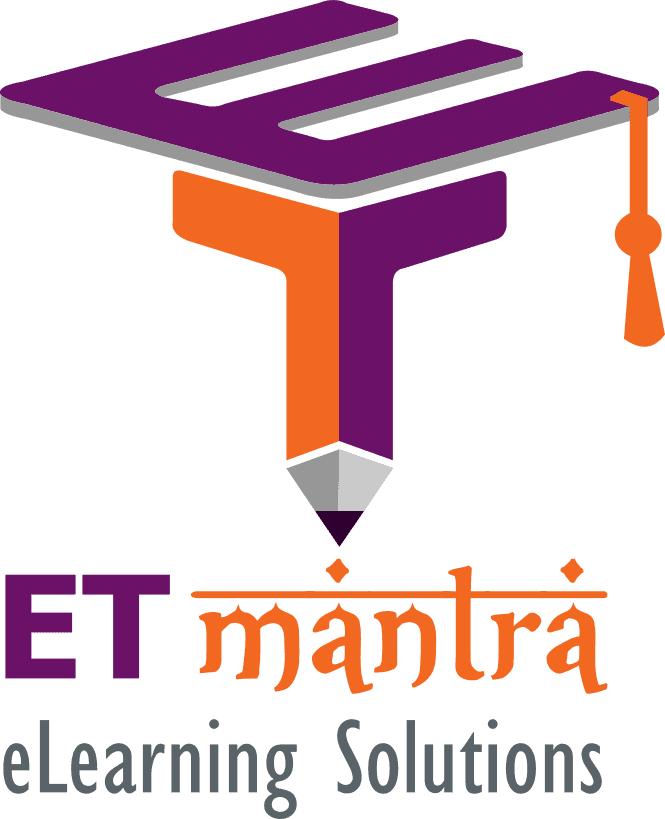


2 comments
ETmantra eLearning Solutions
This is a great video
SELVARAJ D
Very useful sir. I am practising it. Thank you very much