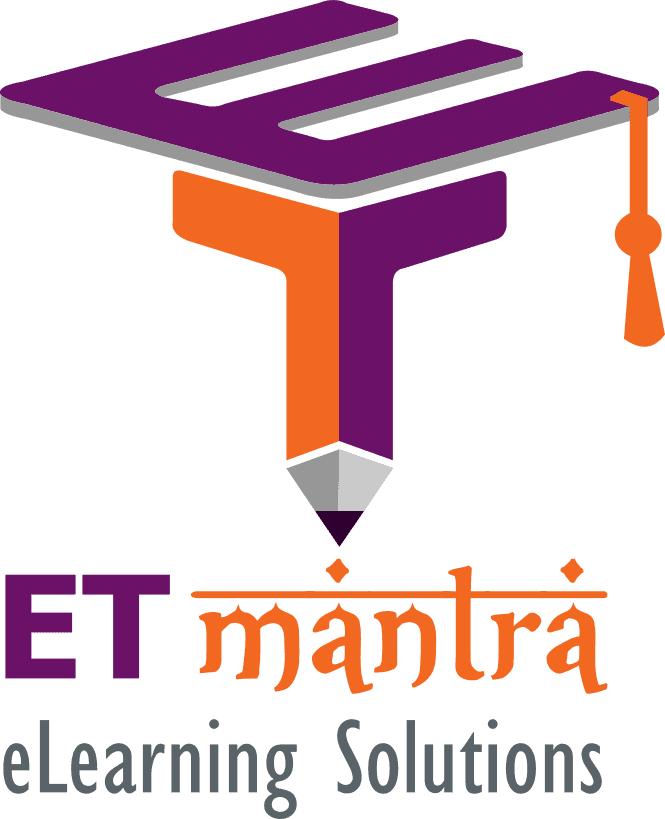- Topic: Should we keep our lights off, on 5 April 2020 @9 PM
- Video type: Picture- in- Picture (PIP)
- Time length of video: 6:57
Overall comments
- Good video and audio quality
- Good presentation style
- Clarity in explanation
Detailed review and suggestions
- Instead of using a PDF file for displaying content on the screen, it is recommended to use presentation software such as Google Slides, Microsoft PowerPoint for creating slides. Slides can be displayed in fullscreen mode which will hide the taskbar, browser tabs and bookmark toolbar that are visible when a PDF file is displayed in a web browser.
- Presentation software has features to enhance the visual design of the content being displayed. The use of bullets adds clarity to the points being discussed.
- Use a video editing software to remove the starting and ending screens that are shown when recording using OBS.
- Mention the same units of measurement while speaking as they are written in text. There were several instances in the video where the units are written as MegaWatt (MW) but are converted and mentioned as GigaWatt (GW) while speaking.
- Check the spelling and grammatical errors in the text before recording the video. At time 5:54 in the video, the word ‘operated’ is misspelled as ‘oprated’.
- The full forms of ‘ELCB’ and ‘MCB’ are not mentioned in the video. Hence, when using short forms in the video, it is recommended to mention the full forms for the quick and easy understanding of the viewers.
- When recording a Picture- in- Picture video ensure that your picture does not hide the text on the screen. For more clarity in this area, watch this video of Dr. Yogendra Pal.
I have given all suggestions that will help you in improving educational video quality. Try to improve them one by one. Improve what you can and keep producing the videos. The most important thing is to keep making videos, no matter what.
-
 Educational Video Review Service₹590.00
Educational Video Review Service₹590.00