This post presents the review of attached video.
I have given all suggestions that will help you in improving educational video quality. Try to improve them one by one. Improve what you can and keep producing the videos. The most important thing is to keep making videos, no matter what.
Selecting Appropriate Presentation software
The video should be created using PowerPoint/ Google slides and not by Microsoft Word. Microsoft word is not suitable for these kinds of presentations. It has limitations in showing text and images simultaneously. It is very easy for you to create a PowerPoint presentation using the same content that you have in MS word.
Presentation Details
- There should be minimum text on the slides/ screen. You can’t expect students to read complete sentences written in text and listen to your explanation simultaneously.
- All figures must be labeled/ give titles to all the pictures.
- You have been highlighting too much matter on the screen. Only important points should be highlighted, selected; so that students clearly understand that what is important.
Title of the video
The first slide should clearly show the title of the topic/ what is this video about?
Arranging the content
For the given topic, it is very easy to create one slide per generation of computers and clearly show what the important points about that generation are. For. e.g. Period of generation in years, main component, examples, pictures, functions, etc.
Creating a uniform format for presentation
Your content has similar type of information for different generations of computers. In this case, it is better to create each slide in a uniform format. Thus, after seeing the first two slides, students will be able to understand where to look for specific information such as computer generation period, component, examples, etc.
Summary slide
Ideally, each video should end with some summary slide that shows the key points. In your case, you can add one slide at the end that shows comparison of all the five generations of computers so that students understand and remember clearly how each generation of computer has been different from the previous generation.
I hope this feedback will help in improving the quality of your educational video that will eventually lead to the success of your educational YouTube channel.
-
 Educational Video Review Service₹590.00
Educational Video Review Service₹590.00
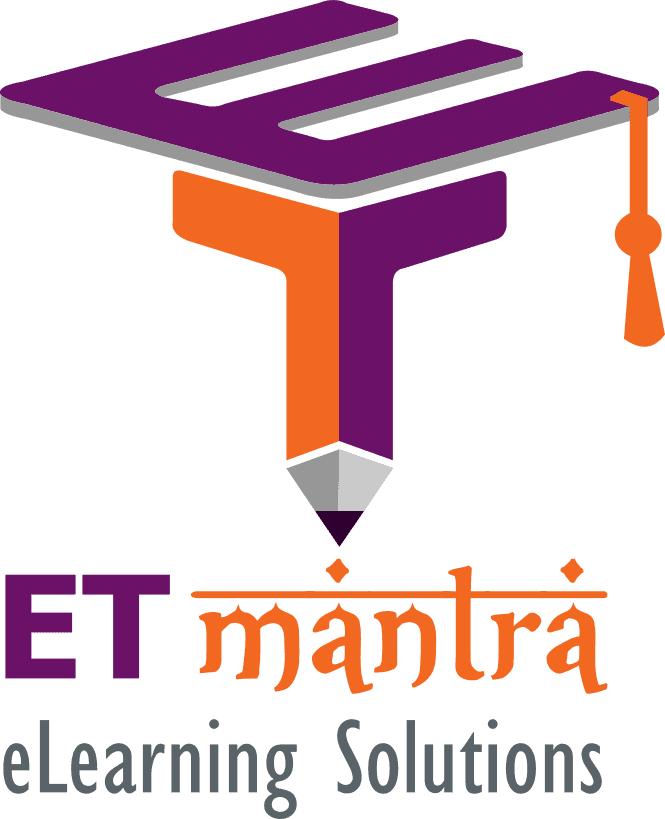

1 comment
Abhishek Kumar
Thanks for your suggestions.