Educational content development for beginners is a step by step guide that will help you quickly start with educational content creation.
If you have never developed an educational video or have developed very few educational contents and stopped because you find it difficult follow this guide step by step and you will gain confidence in this field.
Different types of media can be used in educational content creation but focus of this article is audio and video only.
After completing this article, you will be able to –
- Produce first educational content in the form of audio or video.
- Identify the skill that you need to learn next.
Let’s Start
Does your subject need a video?
Videos are the face of educational content but if you check your subject, you will find a lot of topics that can be covered just with the help of audios.
Even if your subject need only videos, still some components can be taught with audio only, for example: subject revision, motivation to learn the subject, answering some questions of the students. Good thing is that audios are easy to produce compared to videos.
One of the objective of this article is to give you some confidence to start your journey of educational content development. This can be done easily with the help of audios.
Next section will teach you about starting with audios and this information will also help you in developing educational videos.
Start with Audio
0
Create and run your own PodCast
Need some motivation?
I recommend you to visit these podcasts and you will certainly get some ideas for your subjects.
Demystifying Concepts: Signals & Systems
Is Pharmacology Difficult
Start your online educational content development journey with audio and I guarantee you will never regret it.
this video now
ToDo
Now you learned to start your own podcast and publishing episode in it. Its time to start your own podcast and publish at least one episode.
- Make a list of at least 5 topics from your subject that can be taught with the help of audio only.
- Select one topic from the list that can be covered in less time. We want to record a short audio in first attempt.
- Write a script for your first episode.
- Record your first Audio with the help of your smartphone.
- Assess your audio yourself, identify your mistakes and re-record it. Keep re-recording unless you are fully satisfied with your audio.
-
Create an account on anchor.fm
- Create first episode with the audio you just recorded.
- Ask peers to review your episode and get feedback for improvement.
- Record other episodes based on the feedback received from peers and share your podcast URL with others.
Congratulations!!
Congratulations on creating your Podcast and publishing first episode in it. Publish at least 10 episodes to get your command on podcasting. After that you can move to record your educational first video.
Record first Educational Video
There are various types of educational videos. Although, if you read about all of them you will be very confused and may give up educational video creation soon.
I and you, both of us don’t want this.
This is why I always suggest to start with any one of these three types of educational video.
TableTop
Select this style if you want to teach by writing on paper using pen.
ScreenCast
Select this style if you want to teach by recording your mobile or laptop screen.
SlideCast
Select this style if you want to teach by presenting material in slides.
Know More
Important note
You have to select any one of these style of producing a video. I am sure few topics from your subject can be taught easily with the help of any one of these style. At this time, don’t think about combining more than one style together. Just pick a style, identify some topics from your subject that can be produced with selected style and you are good to go.
Learn first Production Style
1
Produce TableTop video with your smartphone
this video now
ToDo
Now you learned to make TableTop video. Now you also have an idea what types of topics can you teach with this type of educational video. So, go ahead and do the following.
- Make a list of at least 5 topics from your subject that can be taught with TableTop educational video.
- Select one topic from the list that can be covered in less time. We want to record a short video in first attempt.
-
Prepare TableTop production setup and share it’s photo here. (You can also take ideas from this page to create your own setup).
- Record your first TableTop video.
- Assess your video yourself, identify your mistakes and re-record it. Keep re-record unless you are fully satisfied with your video.
- Record other videos in the same way. Ask your peers to review of your video.
- Work on the comments received from your peers and re-record the video if required.
Congratulations!!
Congratulations on creating your first TableTop video. I believe by now your confidence has increased and you can easily record TableTop videos.
2
Produce ScreenCast with your desktop/laptop
Important Note:
ScreenCasts can be created by recording device’s screen. This means if you are making ScreenCast using your laptop you can teach only those things that can be operated on your laptop. For example, software tutorial, website tutorial, programming tutorials etc. So, select this style only if you want to teach any of these things. If you want to teach some app that can open only on smartphone than select a screen recorded for mobile and follow same strategy.
this video now
ToDo
Now you learned to make ScreenCasts. Now you also have an idea what types of topics can you teach with this type of educational video. So, go ahead and do the following.
- Make a list of at least 5 topics from your subject that can be taught with ScreenCasts.
- Select one topic from the list that can be covered in less time. We want to record a short video in first attempt.
- Record your first ScreenCast video.
- Assess your video yourself, identify your mistakes and re-record it. Keep re-recording unless you are fully satisfied with your video.
- Record other videos in the same way. Ask your peers to review your video.
- Work on the comments received from your peers and re-record the video if required.
Congratulations!!
Congratulations on creating your first ScreenCast. I believe by now your confidence has increased and you can easily record ScreenCast videos. Record at least 10 ScreenCast video before learning anything else.
3
Produce SlideCast with your SmartPhone
Important Note:
SlideCasts are by product of ScreenCast. All you need a screen-recorder and a presentation software to make slides. If you have these two software / apps in a device, you can easily create screencasts. By watching this video you will learn to make ScreenCast on your smartphone. But you can use screencasting knowledge from section 2 to make a slidecast on laptop as well.
this video now
ToDo
Now you learned to make SlideCast using Android Smartphone. Now you also have an idea what types of topics can you teach with this type of educational video. So, go ahead and do the following.
- Make a list of at least 5 topics from your subject that can be taught with SlideCasts.
- Select one topic from the list that can be covered in less time. We want to record a short video in first attempt.
- Create a presentation using Google Slide on Android Smartphone.
- Record your first SlideCast video using the slide you have created in previous step.
- Assess your video yourself, identify your mistakes and re-record it. Keep re-recording unless you are fully satisfied with your video.
- Record other videos in the same way. Ask your peers to review your video.
- Work on the comments received from your peers and re-record the video if required.
Congratulations!!
Congratulations on creating your first SlideCast. I believe by now your confidence has increased and you can easily record ScreenCast videos. Record at least 10 SlideCast videos before learning anything else.
Edit Video
#
Learn to edit educational video
Important Note:
Every video needs editing, no video can be published without editing. Editing can be done in SmartPhone as well as on desktop/laptop. It is recommend to use laptop for video editing but if you don’t have desktop/laptop you can use SmartPhone.
Minimum editing required in educational video
- Trim video in the begining and at the end to remove unwanted portion.
- Remove mistakes, mutes and pauses from the recorded video to give a good watching experience to your students.
- Add title, lower third, logo, name and website URL on top of your video for branding.
- Join two or more clips if you have recorded video in various shots.
Reduce File Size
#
Reduce video file size before sharing with your students.
Important Note
Follow this step only if you don’t have high speed internet. If you have enough bandwidth to upload a large video file on internet, don’t reduce it’s file size.
Reduce
in SmartPhone
Reduce
in PC
ToDo
Now you know how to reduce file size of your educational video in smartphone as well as in laptop/desktop. Reduce it’s size and now you are ready to share it with your students.
- Reduce filesize of the video
- Play it on device and check if educational content is understandable.
- If you don’t see any problem in the content, go to next step otherwise again reduce its file size with different settings.
Congratulations!!
Finally, with all the hardwork you are now ready to share the content with your students. Next section will help you in deciding correct platform for your educational video.
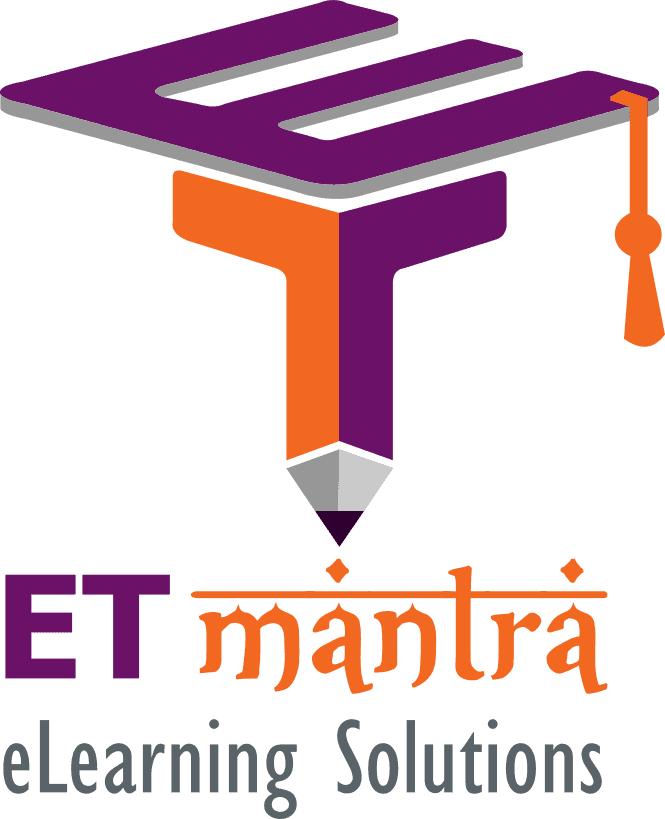
6 comments
Mridula Kachari
Very influential and informative sir .
Thank you very much.
VILAS CORREIA
Dear Pal Sir..well explaniend Thanks. God bless.
Deeksha Mishra
Wow Sir, First time I found somebody who points out every minute details. Thanks for the information.
Dr. Yogendra Pal
Thank you very much for your nice words.
manjusha3475
very informative sir.
admin
Thank you very much.