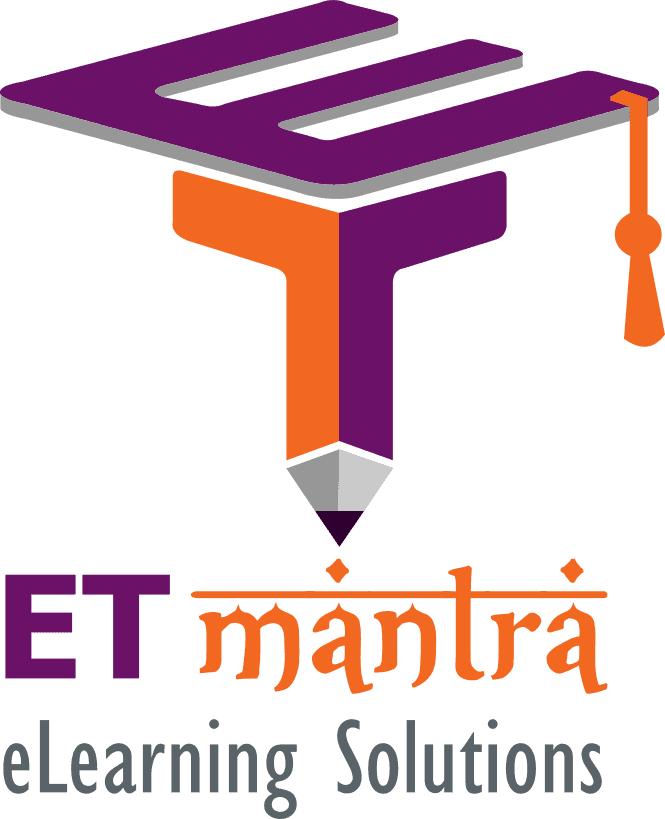Review of an Educational Video
Important Note
Detailed free reviews are now closed with effect from 31 May 2020 since our website has a lot of free reviews. You can read these reviews here. Now you will get basic review, that will be published on this page only. If you want detailed review of your video, You can order video review request from this page.
Place an order for detailed Video Review
[quform id=”9″ name=”Review an Educational Video”]
RecentReviews
Video Review: 10
4/5
video by Anum
- Use energetic voice and use instructional tone.
- The efforts you put to explain the topic is very good. I like your idea of using a transparent PNG image of DEE to measure angles.
- Width of pen tip is not appropriate at places.
- You need a good quality mic and sound proof environment.
Video Review: 9
https://www.youtube.com/watch?v=rCIBxie-m5g
0.5/5
video by Alok Singh
- Use energetic voice and use instructional tone.
- Don’t keep speaking, use appropriate pause.
- If you want to write on screen than buy a hardware that allow you to write on screen. Current way of writing on screen is not good.
Video Review: 8
4/5
video by Not disclosed
- Using a better mic will improve the quality of audio in this video. At present voice is very loud.
- Use bolder tip of pen.
- There are times when you are not speaking and only writing, use Text on slides for such cases. Unnecessary pauses are not good for videos.
- Overall, good video.
Video Review: 7
4/5
video by Niuma’s Physics
- Your way of explanation is superb.
- Very long video, you need to work on content chunking.
- There are times when you are not speaking and only writing. Either write in advance or cut that part during editing of the video. Unnecessary pauses are not good for videos.
- Try to sound proof your environment, sometimes outside sound is distracting. Fan noise can be heard in the video too.
- Use a bigger size whiteboard so that area that is currently unused on the left and right side of the screen can be used properly.
- At times, text on screen is very small that is making it difficult to read on small screen.
- Light is reflecting on whiteboard, if you put lights on the left and right side of the whiteboard there will be no reflection.
- Overall nice presentation.
Video Review: 6
5/5
video by Yash Chauhan’s Classes
- No problem in presentation and production quality. If you are not satisfied with the performance of your youtube channel than you may need to either wait or you can join SEO course.
Video Review: 5
https://www.youtube.com/watch?v=s8HQEQ6GiwQ
1/5
video by Anil
- You need more light on paper, without proper light it’s not looking good.
- You are speaking plainly, use authoritative tone with proper pause and voice modulation.
- Camera is moving a lot, keep camera stationary.
- When talking about a specific point from the paper, don’t forget to point at it. Visual cues are very important.
Video Review: 4
https://www.youtube.com/watch?v=R-KyZTzJaMc
2/5
video by Agamdeep Kaur
- Light is reflecting on whiteboard, if you put lights on the left and right side of the whiteboard there will be no reflection.
- You are speaking plainly, use instructional tone with proper pause and voice modulation.
- Use a sound-proof environment.
- You need to improve your mic or mic setup as in current setup background noise is very annoying.
Video Review: 3
https://www.youtube.com/watch?v=Z74A7gCkYg4
0.5/5
video by Mohan Bachhar
- Very loud backgroud music.
- You are speaking too fast.
- A lot of background noise, use a sound proof environment and a good mic.
Video Review: 2
https://www.youtube.com/watch?v=gorFS8V5bCc
3/5
video by At academy
- Record video in landscape mode, at present it’s recorded in portrait mode which is not suitable for educational videos.
- You are speaking plainly, use authoritative tone with proper pause and voice modulation.
- Small text.
Video will become very good if you work on above points as your way of teaching is good.
Video Review: 1
2/5
video by Poornima Choudhary
- Unnecessary animation on screen.
- A lot of text on slides.
- Highlight the text that is being explained. Unable to follow which point is being explained.
- You need a good quality mic to improve voice quality. At present voice quality is not good and there is background noise.