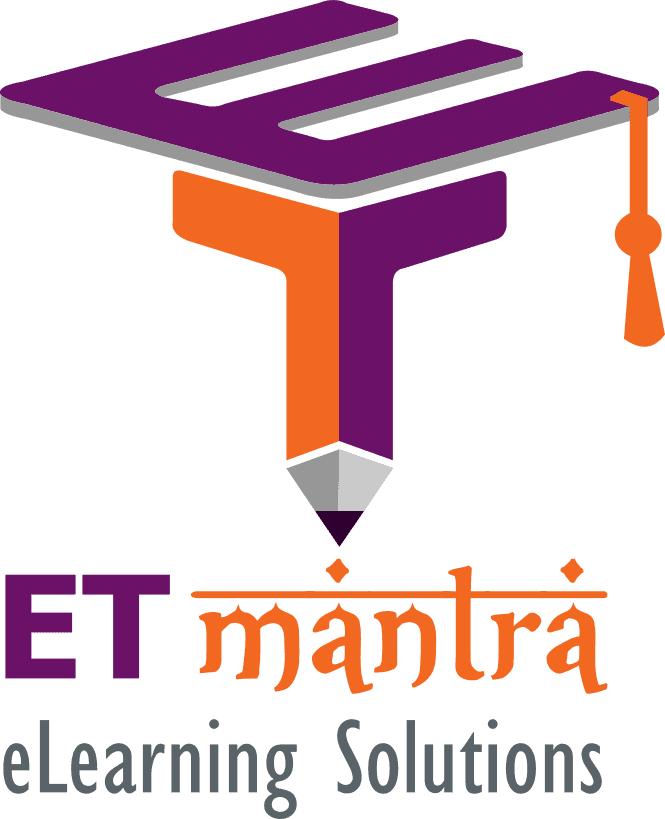Learn how to set maximum scores above 100 for Assignments in MOODLE, allowing more flexibility in grading. If you’ve created an assignment and need to exceed the default 100 point limit for grading, this guide provides a step-by-step solution. Discover how to adjust the maximum score to 105, 110, or any custom value, ensuring accurate grading and evaluation of student performance.
Increase Grade Point Maximum Value
Visit Site Administration > Grades > General Settings
Search for “Grade point maximum” value on this page which is 100 by default. You can change it to any value. If you set it to 500 than you can create an assignment with any value up to 500.

Test in a MOODLE assignment
You can test this by creating a new assignment or by editing an existing assignment and change its maximum grade to desired value.

I hope now you will be able to Set Maximum Scores Above 100 for Assignments in MOODLE.
In case you are facing any issue or want to implement something more complex on your MOODLE LMS website. We can help, just let us know your requirements and we will implement it for you.